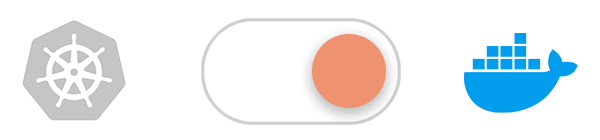Dashboard
Welcome to the Skyramp Dashboard documentation. This guide will walk you through deploying and utilizing the Skyramp Dashboard, allowing you to efficiently manage test results, mocks, and maintain records of your test runs.
Bringing Up the Dashboard
If you followed the instructions for a Docker deployment from this page, including the optional services (dashboard-server, dashboard-client, and mongodb), then you can bring up the Skyramp Dashboard for Docker on localhost by executing the following command:
skyramp dashboard up --docker
This will bring up a browser window where the Skyramp Dashboard is running. Alternatively, you can navigate to http://localhost:3000/ to access it.
All the flags available for skyramp dashboard can be found on the CLI Commands page.
Viewing the Dashboard
Running skyramp dashboard up will open the dashboard in a new browser tab. If you’re starting fresh without previous test runs, you’ll see an empty test result page:

Analyzing Test Results
Once your dashboard is running, you can use Tester to execute tests in-cluster and view the results automatically on the dashboard. For example, if you start the Checkout system testcase and a Checkout system load test testcase, they will then appear in the Test Results section of the dashboard:

From the Test Results page of the dashboard, you can click through to the Checkout system testcase to see the functional test results, including output, errors, duration, and status:

Navigate to the Checkout system load test testcase to view the load test results:

You can scroll down and view various load-related outputs and graphs related to latency, error rate, requests per second (RPS), and pod-specific utilization. Dashboard test results are valuable for retaining test run history and sharing among team members on a shared cluster.
Tracking Active Mocks
Once your dashboard is running, you can use Mocker to apply mocks in-cluster and track active mocks. For example, if you mock the payment-service with skyramp mocker apply, you can view active mocks and responses in the Mocked Services section:

This is particularly useful when managing multiple mocks across teams on a shared cluster and keeping track of the payloads for each endpoint.
You are now ready to efficiently manage your testing environment with the Skyramp Dashboard!