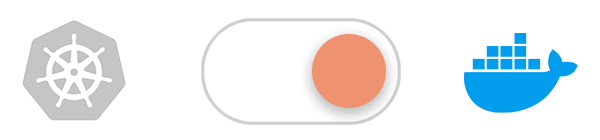Install Client
Learn how to download and install the Skyramp terminal client
For testing in the inner dev loop, you can use Skyramp through either our VSCode Extension or our terminal client. This page walks you through installing the terminal client.
For automated testing in CI/CD pipelines, please see the available Skyramp libraries.
Install the Terminal Client
As long as your machine has internet connectivity, you can easily install Skyramp with the following command:
bash -c "$(curl -fsSL https://skyramp.dev/installer.sh)"
Follow the step-by-step instructions in the terminal to complete installation.
Check Installation
Check your installation of Skyramp by running the following command:
skyramp version
For reference, here are all the CLI Commands available.
Uninstalling the Terminal client
If for any reason you want to uninstall Skyramp, run:
/bin/bash -c "$(curl -fsSL https://skyramp.dev/uninstaller.sh)"